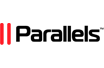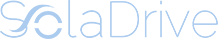1. Log in to your cPanel account to access all your website management features.
2. In the “Databases” section, click on “MySQL Databases” to manage or create databases for your website.
![]()
3. In the “New Database” field, type a unique and descriptive name for the database you want to create.
4. Click on “Create Database” and your new database will be ready for use immediately.