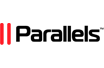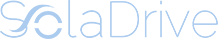Removing a secondary domain is easy. You should back up your account before doing this.
1. Log in to your SiteWorx account.
2. In the Domains section, click on Manage.![]()
3. Select the secondary domain you want to remove and choose Delete from the drop-down menu.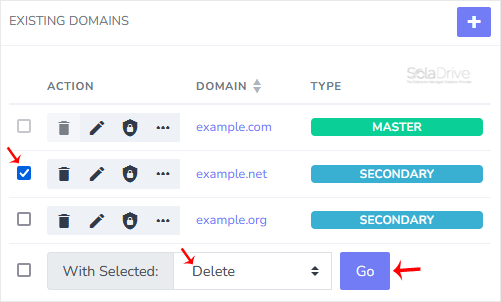
4. Click Go and confirm with Delete.
You should see a success message that your domain has been removed.