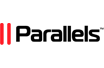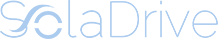Follow these steps to install Odoo successfully
Step 1: Run this Odoo installer which will take care of completely setting up Odoo, nginx, SSL, systemd and more:
https://www.soladrive.com/support/sola88/supportdownloads.php?action=edit&id=34
Be sure to edit the installer first depending on client requirements, but it should look similar to this:
OE_USER="odoo14ce"
OE_HOME="/opt/$OE_USER"
OE_HOME_EXT="/opt/$OE_USER"
OE_DOMAIN="clients-domain.com"
OE_EMAIL="[email protected]"
INSTALL_WKHTMLTOPDF="True"
OE_PORT="8069"
OE_LONGPOLLING_PORT="8073"
OE_VERSION="14.0"
IS_ENTERPRISE="False"
OE_SUPERADMIN="admin"
OE_CONFIG="$OE_USER"
Odoo Enterprise Files: https://www.soladrive.com/support/sola88/supportdownloads.php?catid=5
Step 2: Make sure to install the Odoo required libraries in the requirement file. If anyone fails, install it manually.
sudo pip3 install -r /opt/odoo14ce/requirements.txt
Step 3: Provide the following information to the client (modify accordingly) and also add it to the MOTD on the server:
Odoo Version: 14
Odoo Edition: Community
Odoo URL: http://67.215.229.141:8069/
Odoo Path: /opt/odoo14-live
Odoo Config File: /etc/odoo14-live.conf
Odoo DB Name: odoo14-live
Odoo Filestore: /opt/odoo14-live/.local/share/Odoo/
Odoo Log File: /var/log/odoo/odoo14-live.log
Odoo Port: 8089
Odoo Master Pass: cG2Mf9QqQr53wRm8
Addons Folder: /opt/instance-name/openerp/addons/
Restart Odoo Service: sudo service odoo-server restart