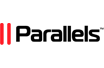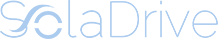This article will outline how to upgrade the R1Soft Backup Agent installed on a Linux CentOS, RHE(Red Hat Enterprise), or Fedora machine.
Step 1: Stop the R1Soft Backup Agent from running. Use the following command to stop the Backup Agent since the upgrade process cannot take place if the process is running.
service cdp-agent stop
This other command achieves the same thing.
/etc/init.d/cdp-agent stop To confirm that the Backup Agent is not running. You need to confirm that there are no running or defunct cdp-2-6 processes by executing the following command.
ps ax | egrep –i c[d]pStep 2: Perform the upgrade by running the following command. Press "y" to proceed with the upgrade when you get the prompt.
yum install serverbackup-enterprise-agent Step 3: Start the new Backup Agent by running the following command.
service cdp-agent startTo verify that the agent has been upgraded to the latest version, use this command.
egrep "Agent Version|Starting" /usr/sbin/r1soft/log/cdp.log | tail -n2Congratulations! You have successfully upgraded your Backup Agent. Due to the restart of the service, a full block scan will be conducted to ensure all the replicas are consistent.