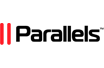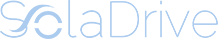Welcome to the comprehensive guide for managing your Virtual Private Server (VPS) resources and configurable options with Soladrive. Follow the detailed steps below to seamlessly upgrade, downgrade, or modify various aspects of your VPS:
Step 1: Accessing Your Client Control Panel. To initiate any changes to your VPS, start by logging into your client control panel. Navigate to https://www.soladrive.com/support/login and enter your credentials to gain access.
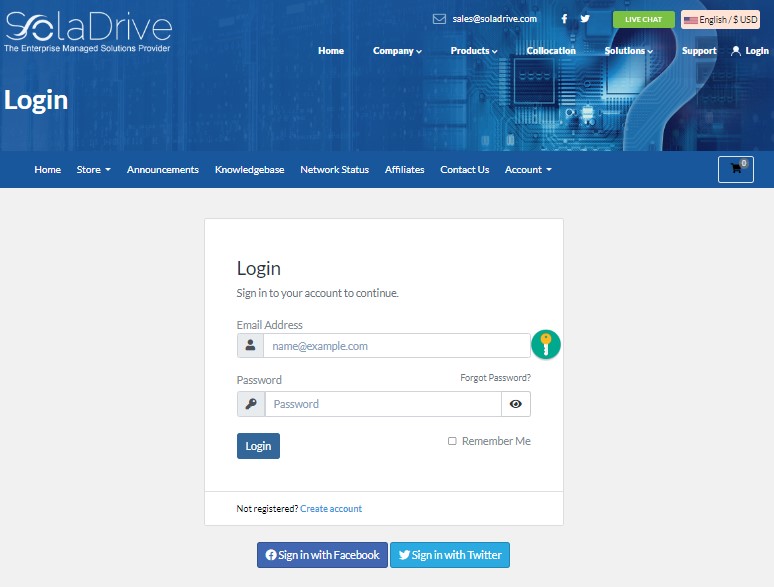
Step 2: Navigating to Your Services. Once logged in, proceed to the "Services" tab, and select "My Services" from the dropdown menu as shown below. This will direct you to a page displaying all your active services.
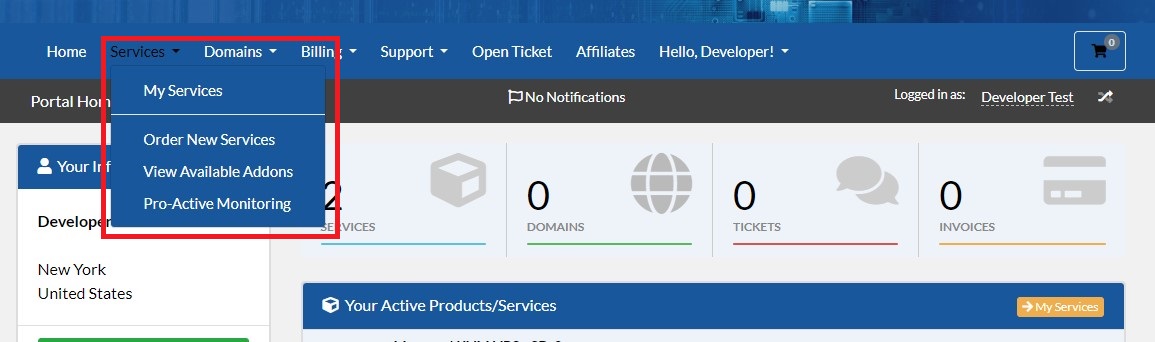
Step 3: Choosing the Targeted Service. Upon entering the "My Services" page, you'll be presented with a comprehensive list of all the services associated with your account. Identify the specific VPS you wish to upgrade, downgrade, or modify from the list of services. Click on the relevant service to proceed.
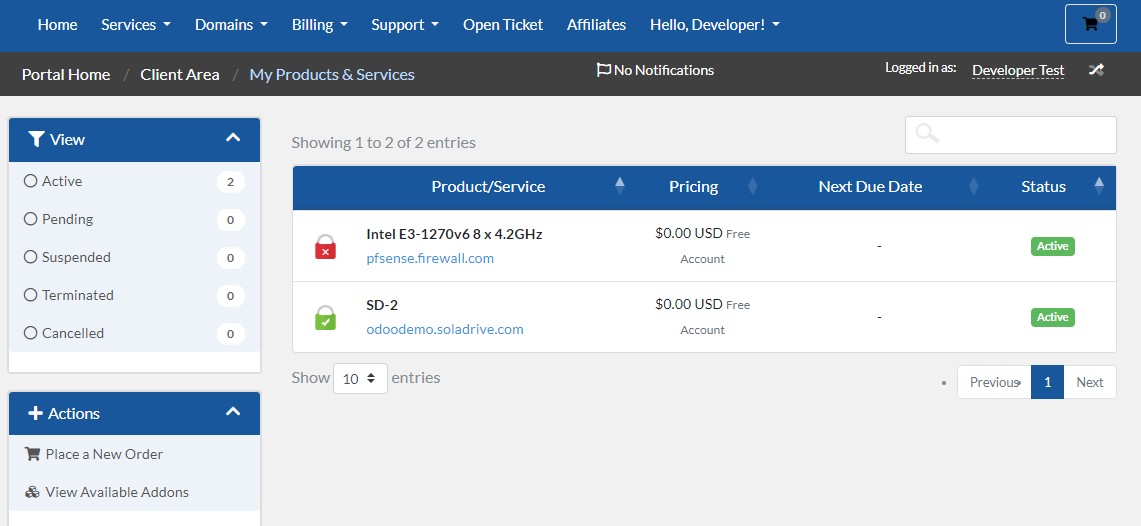
Step 4: Accessing Upgrade/Downgrade Options. On the left-hand side of the service details page, you'll find an option labeled "Upgrade/Downgrade Options" as shown below. Click on this option to enter the customization interface.
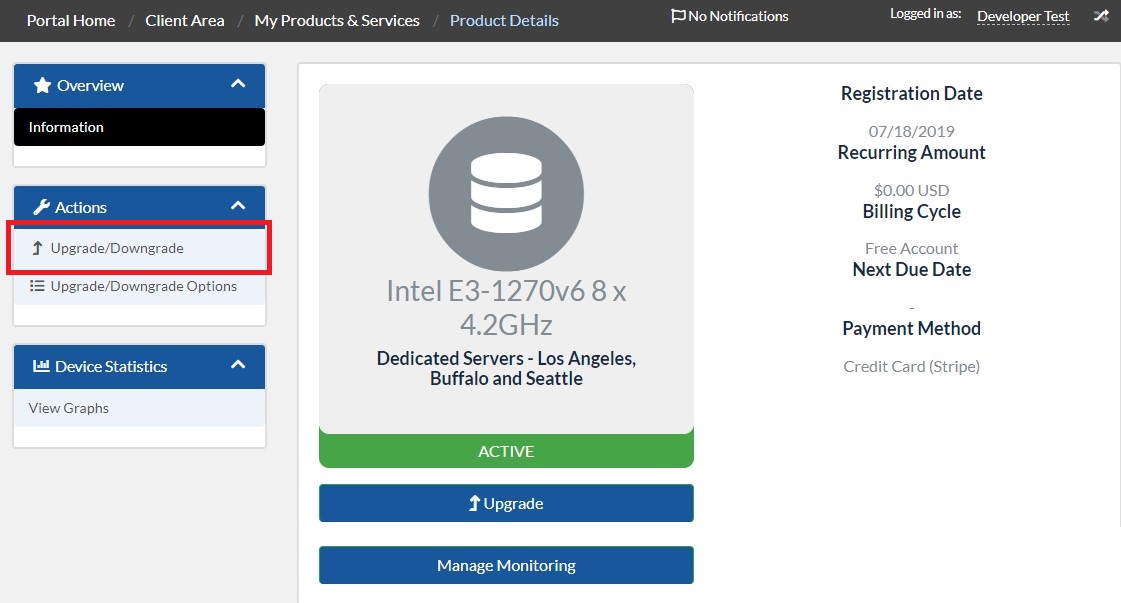
Step 5: Configuring Hardware and Options. Within the "Upgrade/Downgrade Options" section, you'll now have the ability to fine-tune your VPS configuration. Choose the hardware or options you intend to upgrade, downgrade, or change. See the illustration below.
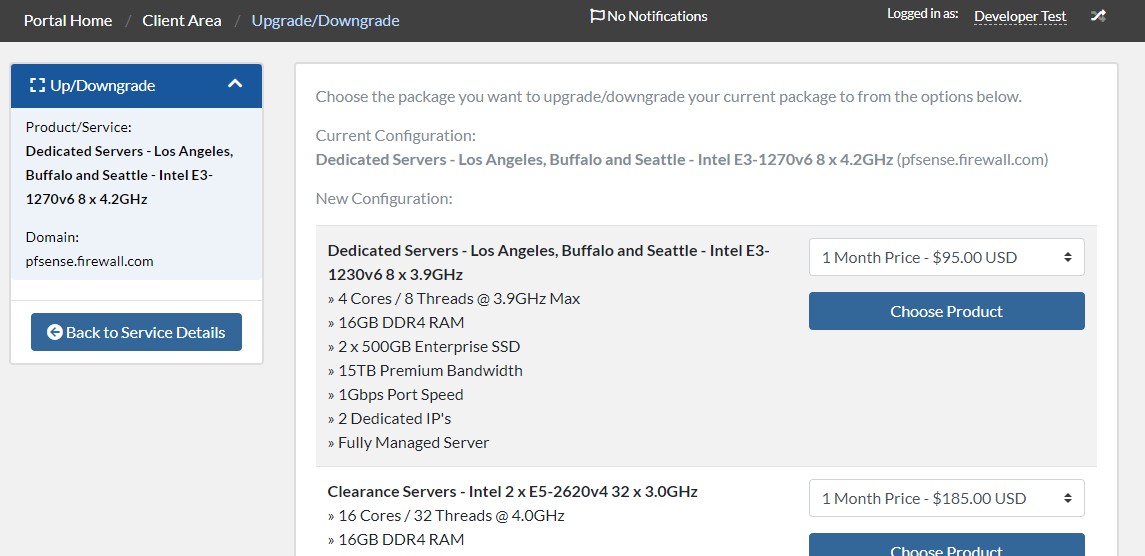
Step 6: Confirming Changes. After making the desired adjustments, review your selections to ensure they align with your requirements. Once satisfied, proceed to confirm the changes and/or make the relevant payments.
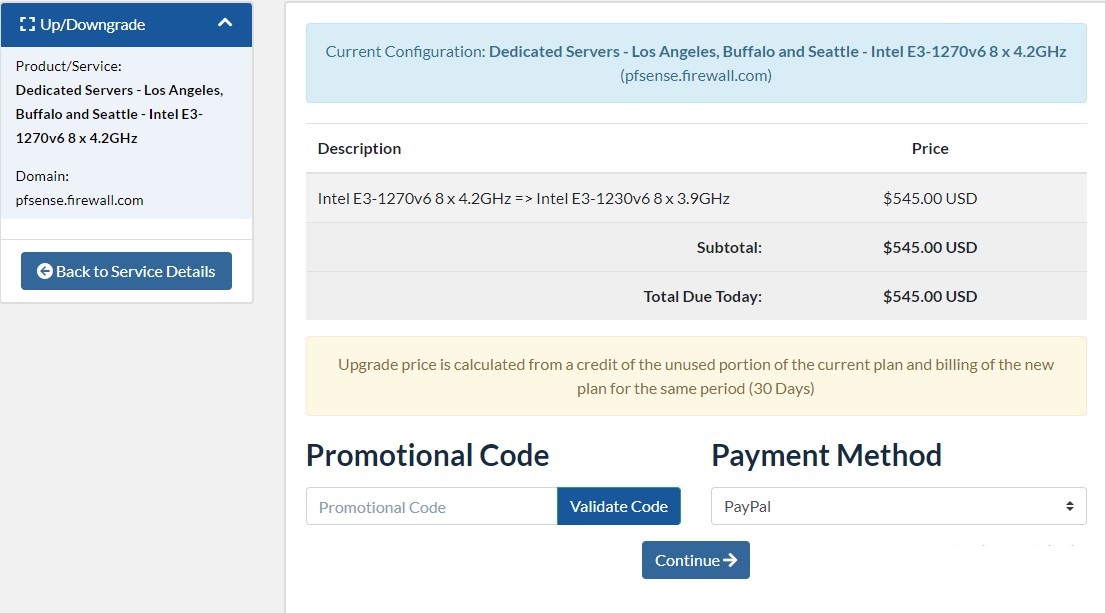
Congratulations! You've successfully managed and customized your VPS resources with Soladrive. If you encounter any issues or have further questions, don't hesitate to reach out to our support team for assistance. Enjoy the flexibility and control over your hosting environment!