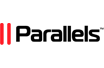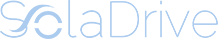In this guide, we will explain how to change your PostgreSQL database password in Odoo.
Odoo Database Password
Odoo uses PostgreSQL as its database engine to store all the necessary data. When you first configure your installation, you create a dedicated PostgreSQL user (usually named odoo). Then you create a database for your Odoo instance, and by default, you can access it without a password.
In some cases, however, the password is necessary. Either because your database is located on a different server or due to certain security reasons, there might be a password associated with your dedicated PostgreSQL user.
Let's see how to add that password to your Odoo configuration so that your application can use it to connect to PostgreSQL.
If you want to change your Master Password instead (the one used to manage databases from the graphical interface), click on this link. Alternatively, to change your Odoo Admin Password, click here.
Changing Your Odoo Database Password
The first thing you should do is connect to your Odoo server via SSH.
Once you're in the terminal, execute the following command to start editing the Odoo configuration file.
sudo nano /etc/odoo.conf
Find the line that starts with db_password. By default, it looks like this (but yours may be different):
db_password = False
To specify the relevant PostgreSQL password, change False (or whatever value you have), to something like this:
db_password = your_postgresql_passwordNote: change your_postgresql_password to your actual password that you use to connect to PostgreSQL.
Save the file and close it by pressing Ctrl+X, followed by Y and then Enter.
The final step is to reload your Odoo instance:
sudo service odoo13 restart
That's it. You have specified your database password, and Odoo can connect to PostgreSQL with the new credentials.

If you are a SolaDrive customer and use one of our Odoo VPS Hosting services, you can simply ask our expert Odoo specialists to change your Database Password for you. We are available 24/7 via chat or ticket and will take care of your request immediately.