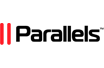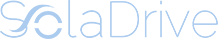In this article, we will provide step-by-step instructions on how to install Odoo themes.
Odoo Theme Installation
Odoo allows you to choose from a diverse catalog of beautiful themes. Some of them are paid, but a lot of great ones are available for free.
The process of installing an Odoo Theme is straightforward: you download the theme, put it in the Odoo module directory on your server, and then install the theme from the Admin panel.
What follows is a detailed overview of the process.
First of all, let's go to the Odoo theme catalog.
You will be presented with a rich selection of different themes.
Choose a theme and download it (make sure to download the same version as your Odoo instance).
You will now have a downloaded zip file. Unzip the file, and you'll see a folder. Sometimes, there will be more than one folder.
The next step is to transfer the theme folder(-s) to your Odoo server. FileZilla is one of the many tools that can help you do it.
The folder(-s) should be put in one of the following directories on your server:
/opt/odoo/odoo13-custom-addons//opt/odoo/odoo13/addons/
Once done, login to your Odoo server via SSH.
You need to change the owner of the theme folder(-s) to odoo with the following command (from the terminal).
sudo chown -R odoo:odoo /opt/odoo/odoo13-custom-addons/module-directory-nameNote: change the path to your actual theme folder path. If a theme comes with multiple folders, execute this command for each one separately.
To add a downloaded theme to the list and then install it, you need to turn on the Developer Mode in the Admin Panel.
Navigate to 'Settings' and click on 'Activate the developer mode (with assets)'
Next, navigate to the 'Apps' page.
Click on the 'Update Apps List'.
In the pop-up window, click on 'Update'.
Your theme should now be seen in the list. Remove the search filters and start typing the theme's name.
Click 'Install' to install your theme.