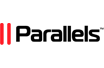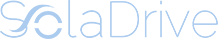In this guide, we will explain how to change the Database Upload Size limit in Odoo.
Use SSH to Connect to the Odoo Server
First, connect to the server where your Odoo instance is hosted via SSH.
Change Nginx Settings
Open the Nginx configuration file (change odoo-example.com to an actual domain name of the Odoo instance):
sudo nano /etc/nginx/sites-enabled/odoo-example.com
Find the server section and set the client_max_body_size parameter to any size you want (e.g 300M means 300 megabytes).
Inside the server section, there will be a location / section. Set the proxy_send_timeout parameter to the desired value (in seconds). The setting determines how long the server will wait for the file to be uploaded.
The configuration should look similar to this:
...
server {
client_max_body_size 300M;
...
location / {
...
proxy_send_timeout 300;
}
}
Restart Nginx
sudo systemctl restart nginx
Open Odoo Database Manager
Now you can launch the Odoo database manager and upload the backup file (change odoo-url to an actual URL of your Odoo instance):
https://odoo-url/web/database/manager