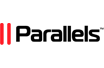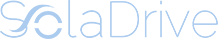This article outlines how to install an Odoo module from Github in Debian.
Pre-requisites:
- Ubuntu VPS with 2GB RAM or more.
- SSH access to your VPS with root privileges.
- An Odoo instance installed in your VPS.
Step 1: Prepare your Odoo Instance
You can follow one of these guides to install Odoo into your VPS until you can display the following page by entering the server's IP address and the Odoo port into the web browser.
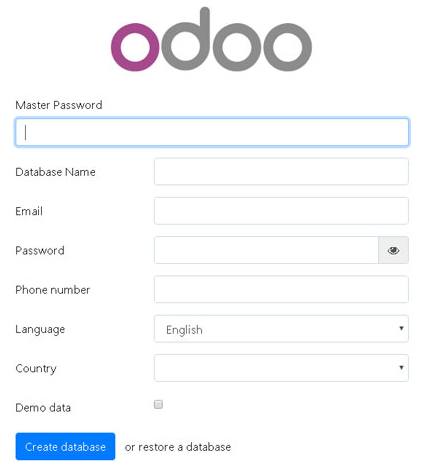
Step 2: Connect to the Server via SSH.
In order to perform any commands on your remote server, you will need to SSH into your VPS. Follow this guide to access your server via SSH.
Step 3: Navigate to the Addons Directory.
Use the following command to navigate to your Odoo addons directory. Be sure to confirm that you navigate to your correct addons directory using the cd command. In this case, we are using Odoo13.
cd /opt/odoo/odoo13-custom-addonsStep 4: Clone the Git Repository
We will install the Document Management System module from Github. Use the following command to clone the module into your addons folder.
git clone https://github.com/OCA/dmsAfter this has been completed, you need to adapt your module for the Odoo version you are running on your server. Since we are using version 13 on this guide, we will adapt our module for Odoo 13 using the following commands.
cd dmsgit checkout 13.0Step 5: Restart the Odoo service
Use the following command to restart the Odoo service for the changes to take effect.
sudo systemctl restart odoo13.serviceStep 6: Update the Addons List
To update the addons list in your Odoo installation, you first need to activate developer mode. To do this, go to settings then under "Developer Tools", click on "Activate the developer mode (with assets)".
Navigate to the Apps page on the main menu. On the top menu shown above, click on "Update Apps List".

Step 7: Install the Module
After the Apps list has been updated, you can now search for the module in the search and click on the install button to install it. Congratulations! You have successfully installed a module from GitHub.