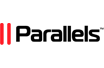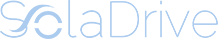Odoo's Website Module offers a comprehensive ERP platform that facilitates the creation and management of eCommerce websites. It stands out as an exceptional tool for website management due to its extensive range of features, including pre-designed themes, a user-friendly website builder app, and more.
With Odoo's Website Module, users have the ability to effortlessly create and manage webpage layouts, modify content, incorporate multimedia elements such as videos, update website banners, and oversee website pages. The utilization of application-specific modules by developers becomes simplified with the availability of ready-to-use themes. Notably, building a website with Odoo does not require any coding knowledge. The unique website builder application within the Odoo platform streamlines the website creation process, enabling swift development while taking care of practical aspects.
Odoo's website module offers a wide range of features that empower users to create and manage impressive and functional websites. Some of the main features of Odoo's website module include:
-
Website Builder: Odoo provides a powerful website builder that allows users to create and customize webpage layouts easily. It offers a drag-and-drop interface, making it simple to add and arrange various elements on the website.
-
Ready-to-Use Themes: Odoo offers a collection of pre-designed themes that can be applied to websites. These themes provide professional and visually appealing designs, saving time and effort in creating a visually appealing website.
-
Content Management System (CMS): The website module includes a comprehensive CMS that enables users to edit and manage website content seamlessly. Users can create and update pages, publish blog posts, add images and videos, and control the overall website structure.
-
eCommerce Integration: Odoo's website module seamlessly integrates with the eCommerce functionality, allowing users to sell products or services directly from their websites. It provides features such as product catalogs, shopping carts, payment gateways, and order management.
-
SEO Optimization: The website module includes built-in SEO tools and features that help optimize websites for search engines. Users can customize meta tags, URLs, alt tags for images, and improve overall website visibility in search engine results.
-
Mobile Responsiveness: Odoo's websites are designed to be mobile-responsive, providing an optimal browsing experience across different devices and screen sizes. This ensures that websites are accessible and user-friendly on smartphones, tablets, and desktops.
-
Customer Engagement: The website module offers various customer engagement features, such as contact forms, live chat integration, email marketing integration, and customer reviews. These features enable businesses to interact with their website visitors and enhance customer engagement.
-
Analytics and Reporting: Odoo provides analytics and reporting tools within the website module. Users can track website performance, monitor visitor behavior, analyze conversion rates, and generate reports to gain valuable insights into website performance and user engagement.
Incorporating blogs into websites has become essential for effective communication in the digital realm. Odoo's blog page simplifies the task for users, empowering them to manage original blog posts with ease and freeing them from design-related concerns. By leveraging Odoo's features, users can focus on content creation while effortlessly handling their blogs, customizing attractive designs, and accessing them seamlessly on mobile devices. The platform offers a range of innovative blog layouts, fostering increased readership and encouraging valuable reader feedback through comment sections. Furthermore, Odoo ensures that its mobile-friendly blogs can be effortlessly shared across diverse social media platforms, enhancing their reach and impact.
This article will explore how content creation is handled within Odoo.
Installing the Website Module
See this guide on how to install modules in Odoo.
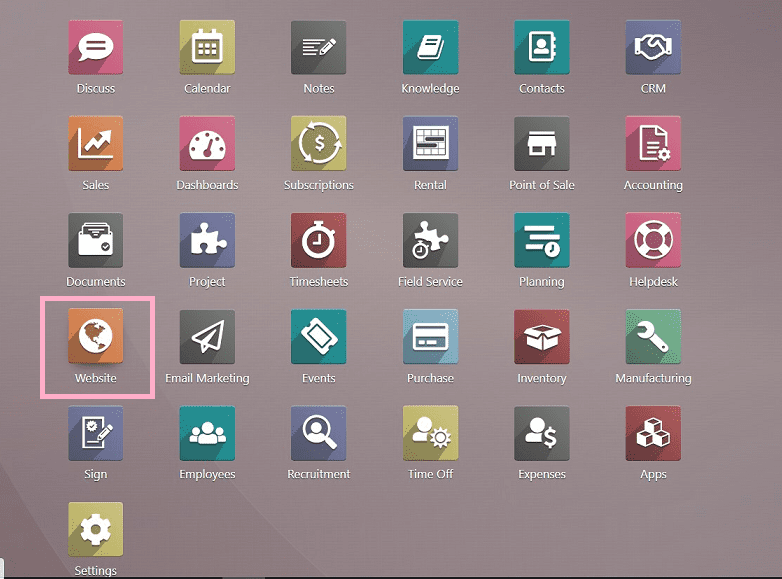
Install the Website module and open it.
Creating a New Blog Post
In Odoo, there are two ways to create a new blog post in the Website module.
- Using the "New" button on the upper right-hand side of the menu as shown in the image below.
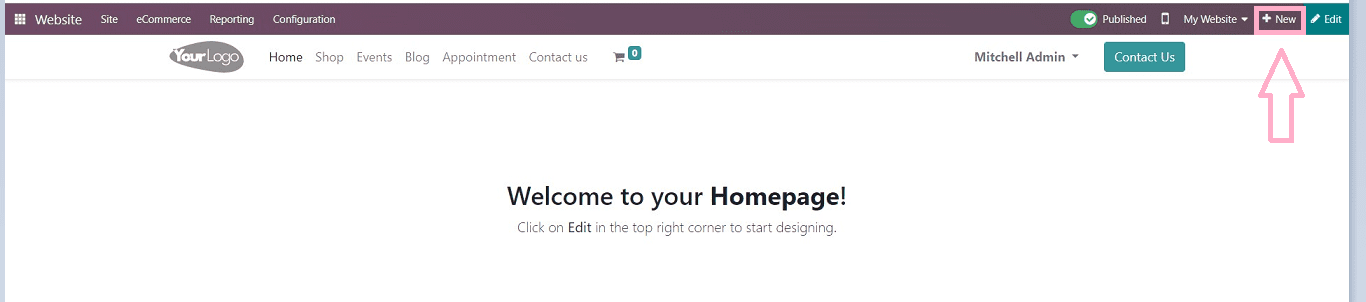
When you click on the "+New" button, it will take you to a page where you can choose from various editing options to create Blog posts, Appointment forms, Products, Pages, Job positions, and more, as illustrated in the screenshot below.
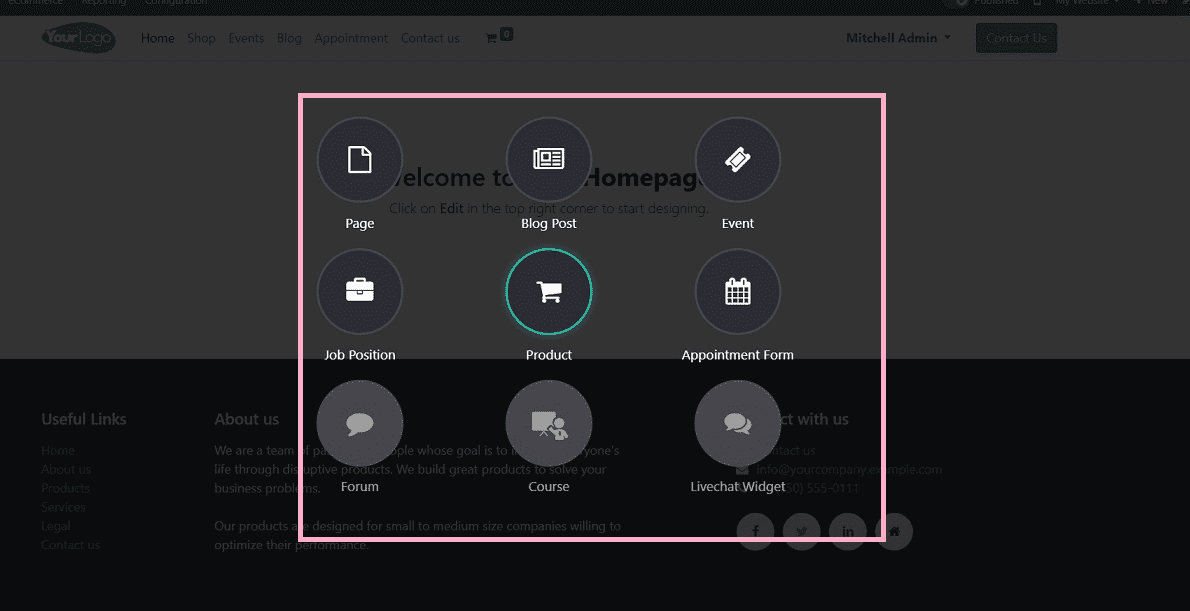
- By accessing the "Blog Posts" option within the "Site" menu as shown below.
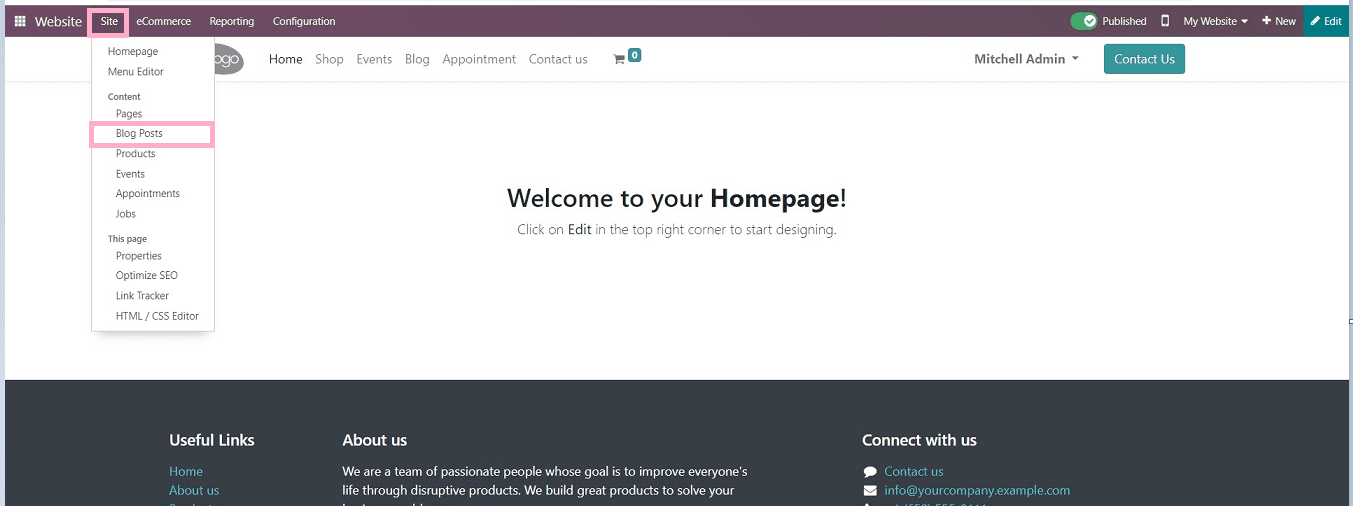
Upon finishing the process, make sure to save the information. Following this, the blog post page will be accessible, enabling you to create the blog post by utilizing Odoo's extensive collection of editing tools. You can add text, a web page banner, and themes to craft your blog post effectively and efficiently.
Building Blocks
Users have the flexibility to select website building blocks according to their preferences and creativity. Odoo provides a diverse range of building blocks, streamlining the process of creating captivating web pages. As depicted in the screenshot below, the "BLOCK" section in the toolbox allows us to choose from various block designs for our web pages.
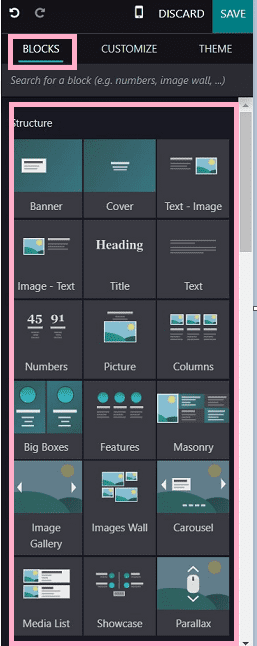
Building blocks typically include various elements such as headings, paragraphs, images, videos, buttons, dividers, call-to-action sections, testimonials, social media icons, and more. Each block is designed with specific styling and layout, making it easy for users to create a consistent and professional appearance for their web pages.
By simply dragging and dropping these building blocks into the blog editor, users can quickly assemble and arrange content. This approach enables users to focus on content creation and design customization, ensuring an efficient and user-friendly experience.
Customize Section
In the Odoo blog editor, the "Customize" section complements the building blocks by offering users further control and flexibility over the design and styling of their web pages. This section allows users to fine-tune the appearance of their content by providing various customization options and settings.
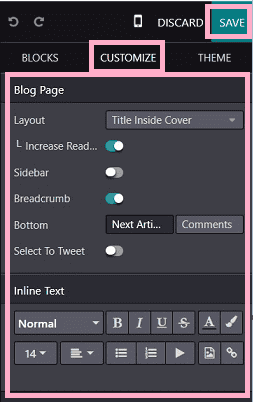
Within the "Customize" section, users can adjust the color scheme, font styles, spacing, background images, and other visual elements to match their branding or desired aesthetic. This level of customization ensures that the web pages maintain a cohesive and professional look.
Additionally, the "Customize" section often includes settings for responsiveness, enabling users to optimize their web pages for different devices like desktops, tablets, and mobile phones. This responsiveness ensures that the content adapts and displays appropriately across various screen sizes, improving the overall user experience.
Theme Section
Themes in the Odoo blog editor include a combination of color schemes, font styles, layouts, and other design elements that create a cohesive visual identity for the website. By selecting a theme from the available options, users can instantly transform the overall look of their web pages, saving time and effort in designing from scratch.
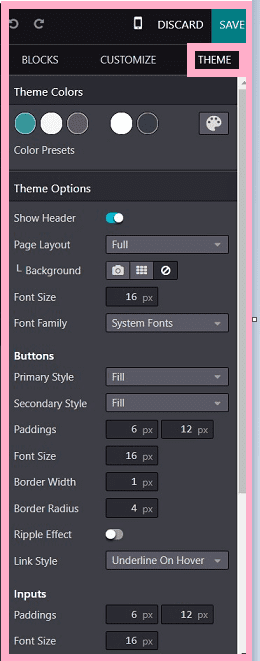
This section offers a selection of pre-designed themes or templates that users can choose from to quickly apply a specific look and feel to their website or blog. Furthermore, the theme section often provides customization options for themes, allowing users to adjust certain aspects like colors or fonts to align more closely with their brand identity or personal preferences. This level of flexibility ensures that users can still create a unique and tailored design while benefiting from the convenience of pre-designed themes.
Publishing and Unpublishing
When a blog post is created and ready to be made available to the audience, it can be published. By clicking the "Publish" button, the post becomes visible on the website for visitors to read and engage with. Published posts will appear on the designated blog page and can be accessed by anyone visiting the website.
On the other hand, if you want to hide a published post from public view, you can unpublish it. By clicking the "Unpublish" button, the post will no longer be visible to website visitors. However, it remains within the blog editor, allowing you to edit or update the post as needed. Unpublished posts are kept in draft mode until you decide to publish them again.
This publishing and unpublishing feature in Odoo's blog editor enables users to control the visibility of their content, allowing for timely sharing and management of blog posts on the website.