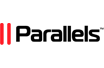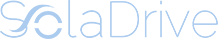Inventory management is a crucial process that consolidates logistics, stock management, and finance into a single system. It enhances supply chain transparency and improves efficiency by saving time and costs. Implementing the right inventory management system and best practices can simplify the process for small and medium-sized businesses, eliminating bottlenecks and ensuring timely customer deliveries. Accurate inventory data and timely reporting help managers optimize stock levels, avoiding both overstocking and understocking.
Inventory encompasses finished goods, materials, and merchandise that a company sells to generate profit. Effective inventory management requires tracking all assets that can be processed or sold. Managing inventory is essential as it is a valuable company asset and the most important aspect of the business. An optimized system is necessary to organize and automate processes, minimizing risks of errors, duplication, and calculation errors.
Inaccurate inventory data poses risks of obsolescence due to overstocking or supply shortages due to understocking. Accurate statistics and reporting enable efficient stock management, saving money by avoiding unnecessary stocking. Inventory management involves overseeing the supply chain from suppliers to customers. While manual tools may suffice initially, inventory management systems or software are more efficient and less prone to errors.
Modern inventory management systems integrate with other departments like manufacturing and accounting, providing real-time databases and clear visibility. This reduces expenses, improves customer service, prevents stock mismanagement losses, and offers insights into the company's financial standing. The Odoo inventory management system offers a user-friendly interface, suitable for both single and multi-warehouse environments. It includes features such as double-entry bookkeeping, barcode scanning, customer portal, cross-docking, drop-shipping, and smart scheduling. These functionalities, including advanced routing options, benefit small and medium-sized businesses with small warehouses.
Warehouse Management in Odoo
The Odoo inventory system has the capability to accommodate multiple warehouses. In situations where a company operates with more than one warehouse, a unified control panel can be utilized to oversee all warehouse activities. Within the Inventory configuration, it is possible to choose warehouses and include them in the list of available warehouses displayed on the interface.
To add a new warehouse, go to Configuration → Warehouses → Create
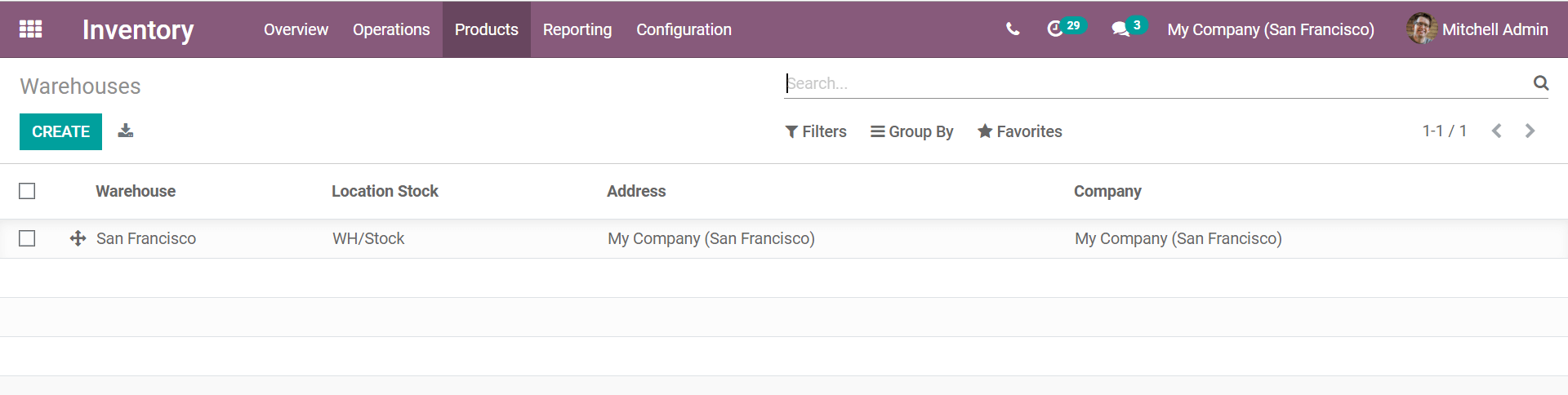
Putaway Rules
Putaway rules in Odoo refer to the predefined guidelines that determine the optimal placement of incoming shipments within a warehouse. These rules are designed to streamline the storage process by considering various factors such as product characteristics, storage requirements, and operational efficiency. By leveraging putaway rules in Odoo, businesses can automate and optimize the placement of goods in the most suitable locations within the warehouse. For instance, items with specific storage needs, such as perishable goods requiring refrigeration or fragile items needing special handling, can be assigned designated locations based on their unique requirements. This ensures that inventory is stored in the most appropriate areas, maximizing space utilization, minimizing the risk of damage or spoilage, and facilitating efficient picking and retrieval processes. Overall, putaway rules in Odoo contribute to improved warehouse organization, inventory management, and operational effectiveness.
To set putaway rules, go to Configuration → Putaway Rules → Create
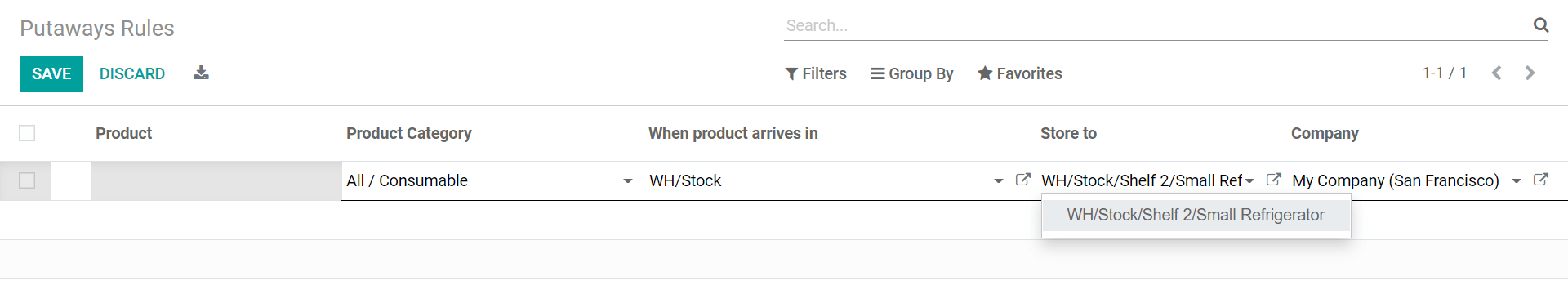 Warehouse Locations
Warehouse Locations
Warehouse locations are defined as specific areas within a warehouse where inventory items are stored. These locations can be physical sections, shelves, racks, or even virtual zones, depending on the warehouse layout and organization. Odoo provides a flexible system for managing warehouse locations, allowing businesses to create and configure them according to their unique needs.
Each warehouse location in Odoo is assigned a unique identifier and can be categorized based on different criteria, such as product type, storage conditions, or accessibility. This enables businesses to efficiently track and manage inventory within the warehouse.
Warehouse locations in Odoo serve as the foundation for various operations, including receiving incoming shipments, organizing stock, and fulfilling customer orders. By accurately defining and assigning locations, businesses can streamline their inventory management processes, optimize space utilization, and improve overall operational efficiency.
Additionally, Odoo supports advanced features for warehouse locations, such as putaway rules and routing algorithms, which further enhance inventory handling and movement. These features help determine the most appropriate location for incoming shipments based on predefined criteria, ensuring efficient stock placement and retrieval.
To manage locations, go to Configuration → Locations
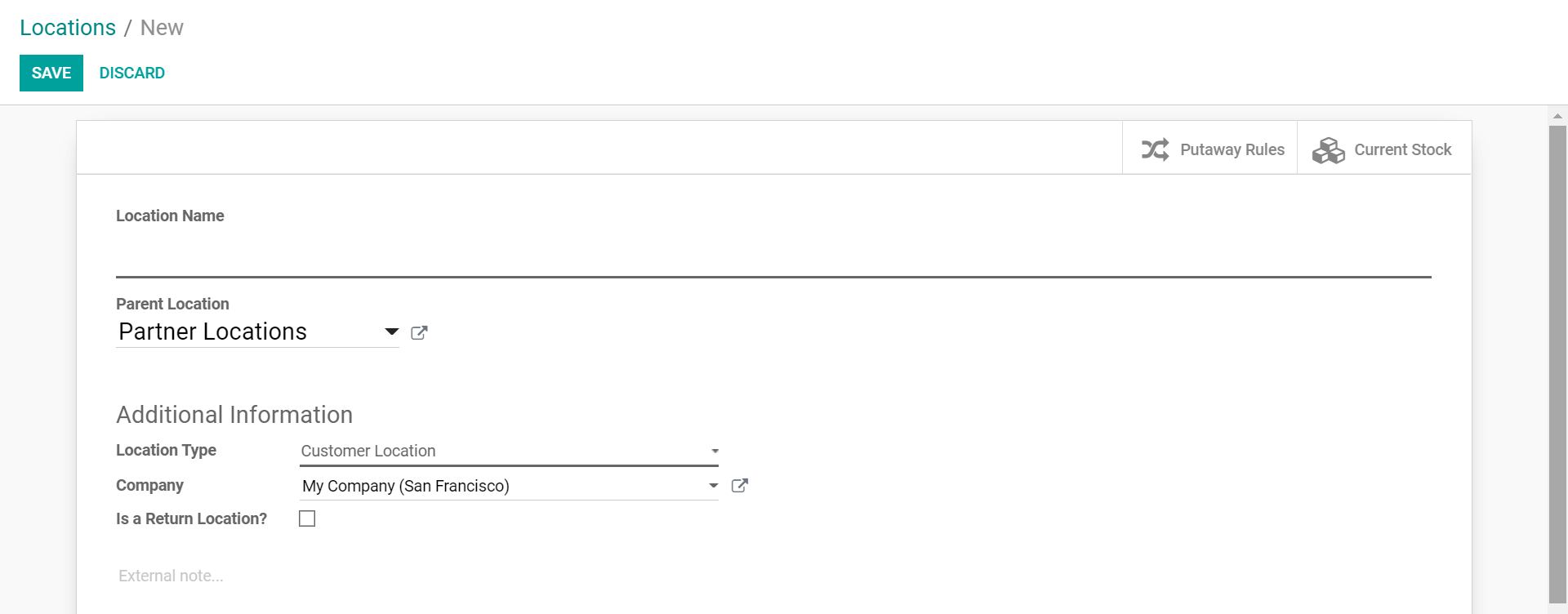 Operation Types
Operation Types
Odoo offers different warehouse operation types that allow businesses to manage their inventory and warehouse processes more efficiently. These operation types help streamline tasks and provide specific functionalities to meet various operational needs. Here are some of the key Odoo warehouse operation types:
-
Incoming Shipments: This operation type handles the receipt of goods into the warehouse. It includes processes such as receiving, checking, and validating incoming shipments from suppliers. It enables businesses to track and update inventory quantities accurately.
-
Internal Transfers: Internal transfers involve moving inventory items between different warehouse locations within the same company. It facilitates the transfer of goods from one location to another, optimizing stock distribution and ensuring availability at the right places.
-
Delivery Orders: This operation type manages the outbound process of goods, including picking, packing, and shipping to customers. It helps in organizing and fulfilling customer orders efficiently, ensuring timely delivery and accurate order tracking.
-
Returns: The returns operation type handles the management of returned goods from customers. It allows businesses to process, inspect, and reintegrate returned items back into inventory or initiate appropriate actions like repairs or replacements.
-
Stock Adjustments: Stock adjustments are used to correct discrepancies or errors in inventory quantities. This operation type helps in reconciling stock levels by performing adjustments such as adding or removing items from inventory based on actual counts or unforeseen circumstances.
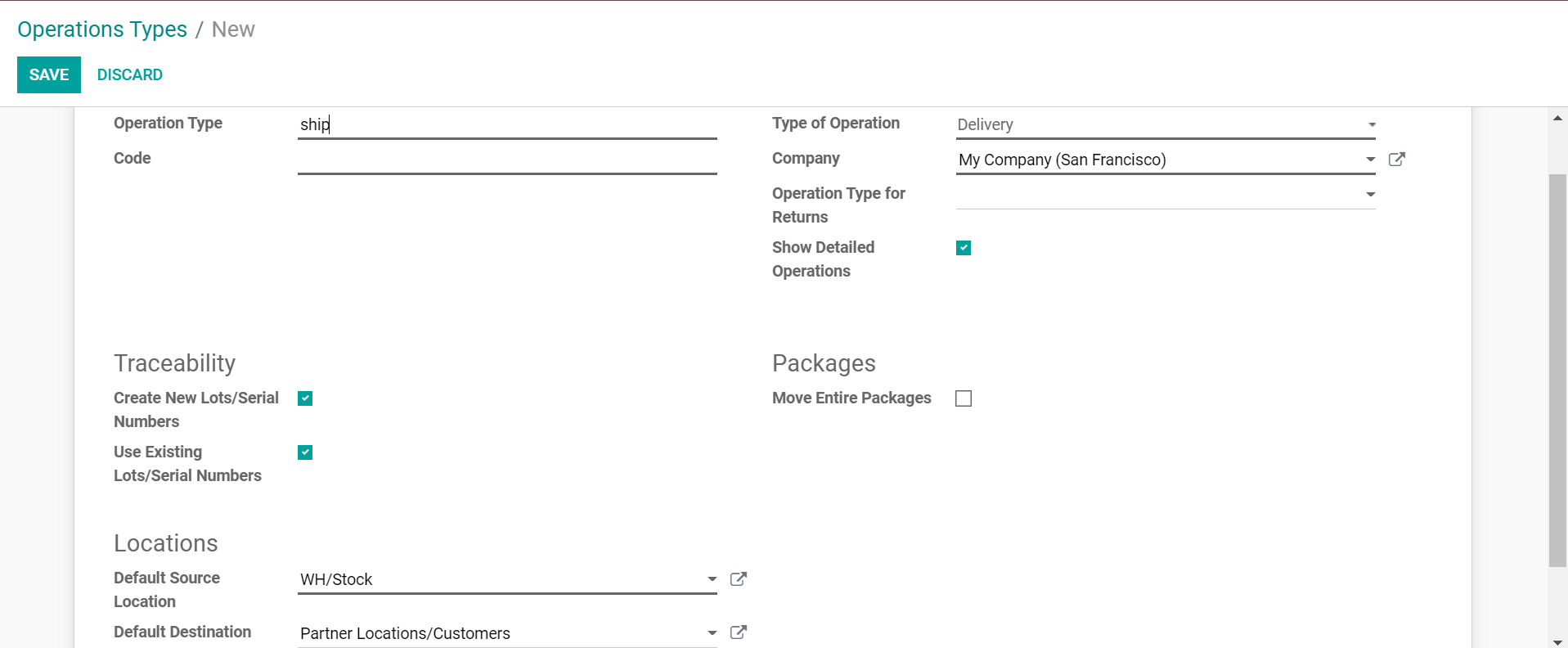
Product Categories
Product categories are a way to classify and organize products based on shared characteristics or attributes. Product categories provide a hierarchical structure that helps businesses categorize and group similar products together for better organization and management.
With product categories in Odoo, businesses can define a classification system that suits their specific needs. Each product can be assigned to one or multiple categories, allowing for flexible categorization based on different criteria, such as product type, industry, brand, or any other relevant classification parameter.
Product categories in Odoo enable businesses to efficiently navigate and filter products, making it easier to search for specific items or analyze sales and inventory data based on category-specific metrics. They also play a vital role in various Odoo functionalities, such as pricing, inventory management, and reporting.
By utilizing product categories effectively, businesses can streamline their product catalog management, simplify the creation of sales orders or purchase orders for specific categories, apply targeted pricing strategies, and gain insights into product performance across different categories.
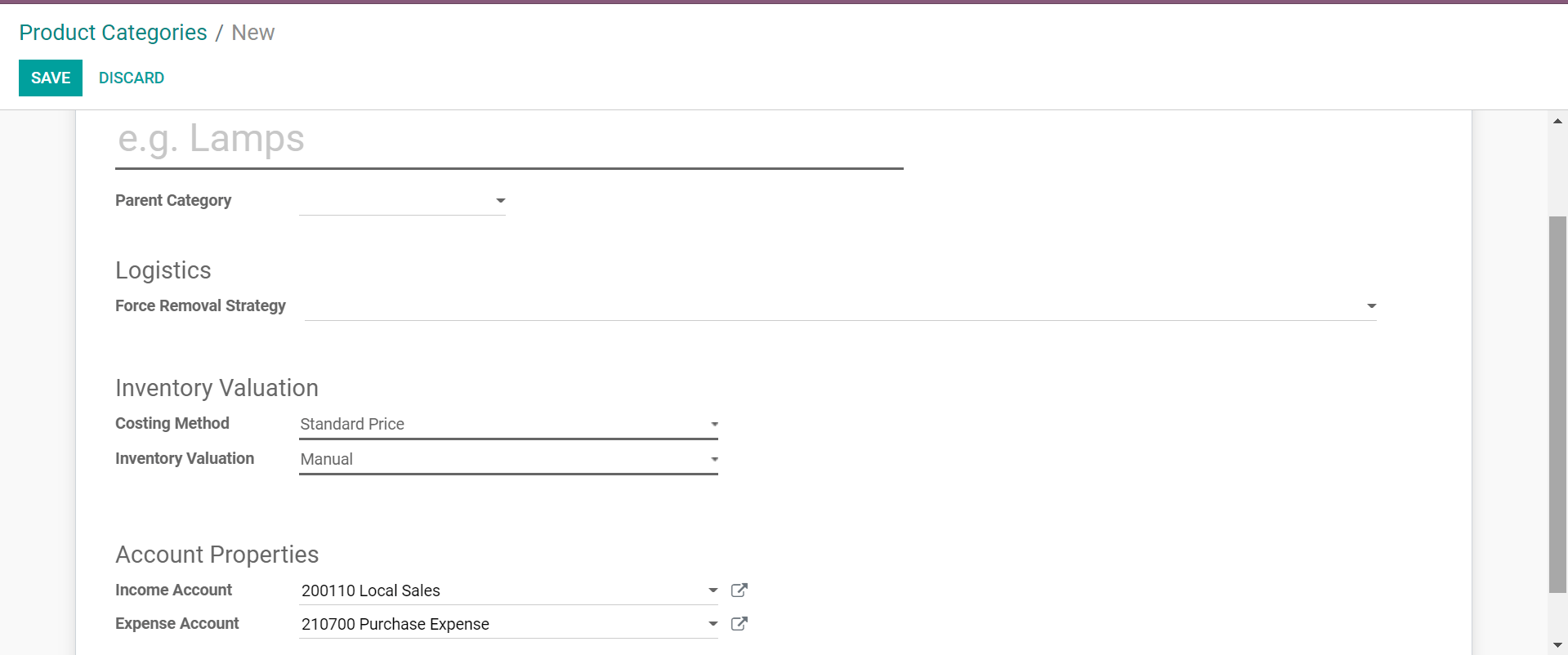
Attributes
Product attributes in Odoo are characteristics or properties that define the specific features or variations of a product. They allow businesses to provide detailed information and create structured product variants based on attribute combinations. Product attributes enhance inventory management, pricing, and sales by allowing businesses to handle each variant separately. They also enable product customization options for customers and facilitate filtering and searching capabilities. Overall, product attributes in Odoo provide a flexible and comprehensive way to define, manage, and present product variations, improving accuracy, customization options, and the search process for customers.
In the example of a clothing store using Odoo, product attributes like size, color, and material are defined. Each attribute has various options, such as small, medium, and large for size, and red, blue, and green for color. By creating product variants based on attribute combinations, such as "Small, Red, Cotton" or "Large, Blue, Polyester," the store can manage inventory, pricing, and sales for each variant separately. Customers can choose their preferred attributes, such as "Medium" for size, "Blue" for color, and "Cotton" for material, allowing them to find specific product variants that match their preferences. The use of product attributes in Odoo enables the clothing store to effectively handle inventory, provide personalized options for customers, and streamline the selection process.
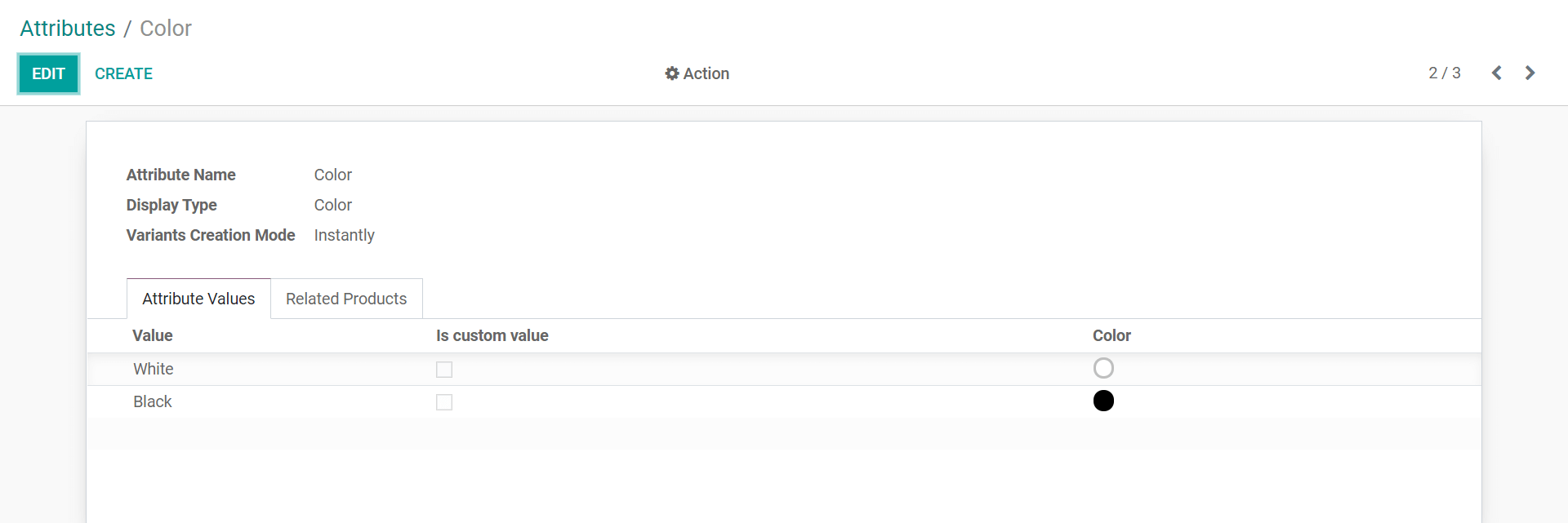 When creating a new product, we have the option to select the attribute and its corresponding value as shown below.
When creating a new product, we have the option to select the attribute and its corresponding value as shown below.
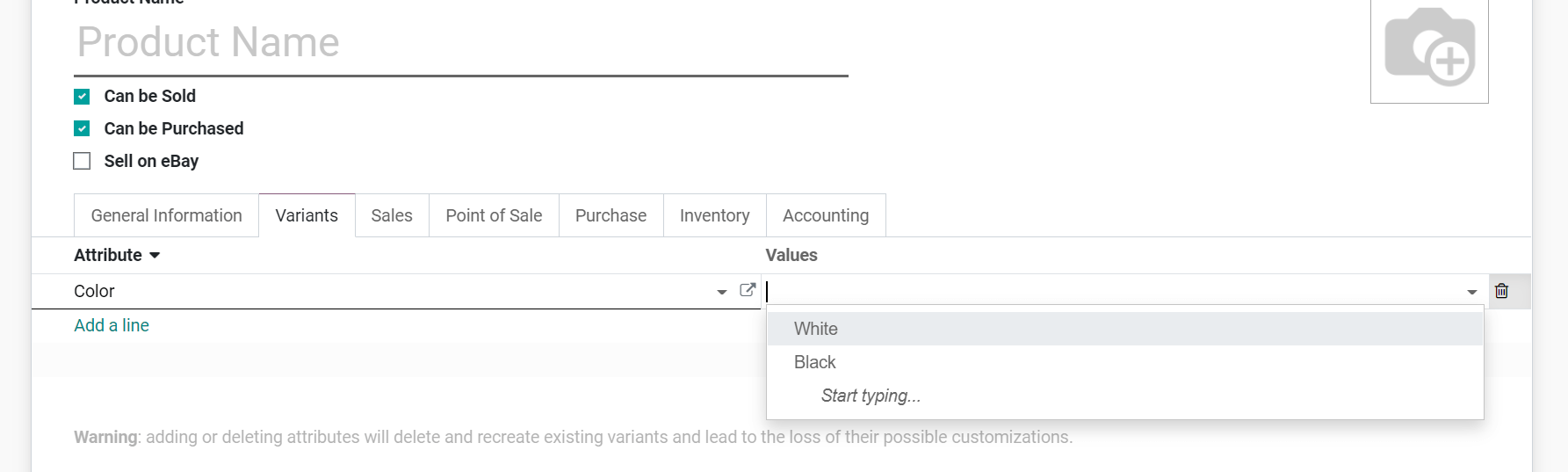
Reordering Rules
By utilizing reordering rules, it becomes possible to automate the replenishment of stock items as needed. For each product, minimum and maximum quantity thresholds can be set. When the stock level falls below the minimum threshold, the system triggers the replenishment process to bring the stock back up to the maximum quantity. This ensures that products with automatic triggers are always maintained within the desired stock range, preventing both stockouts and overstocking situations.
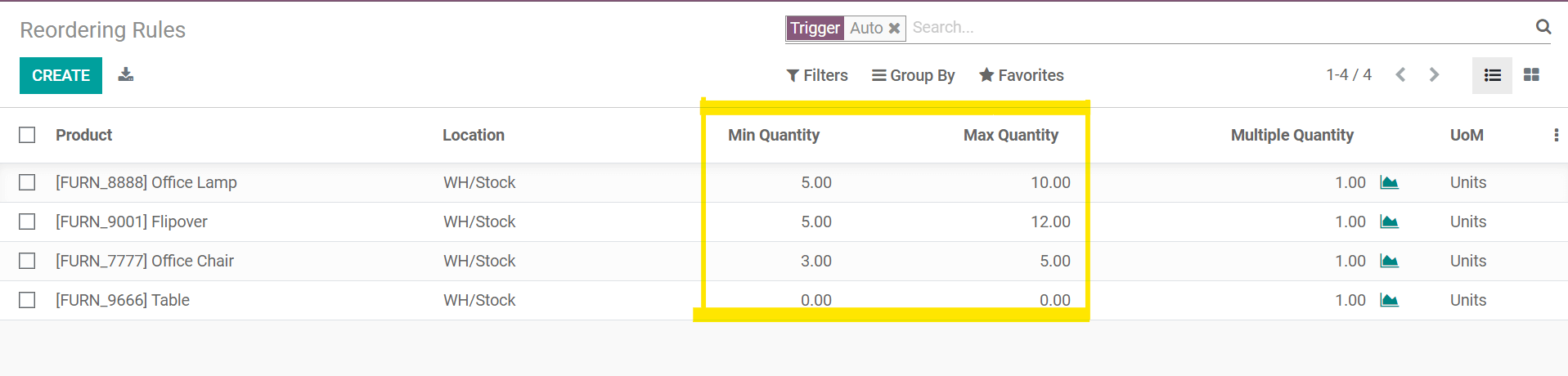
Units of Measure
It is possible to establish unit of measure categories such as weight, working time, and length. These categories enable the conversion of units within the same category. Once the categories are defined, various units can be created within each category. For example, within the "working time" category, units like days, hours, and more can be utilized. When creating a unit, it is also possible to assign the rounding precision and specify whether it should serve as the reference unit for the category or be considered smaller or larger than the reference unit.
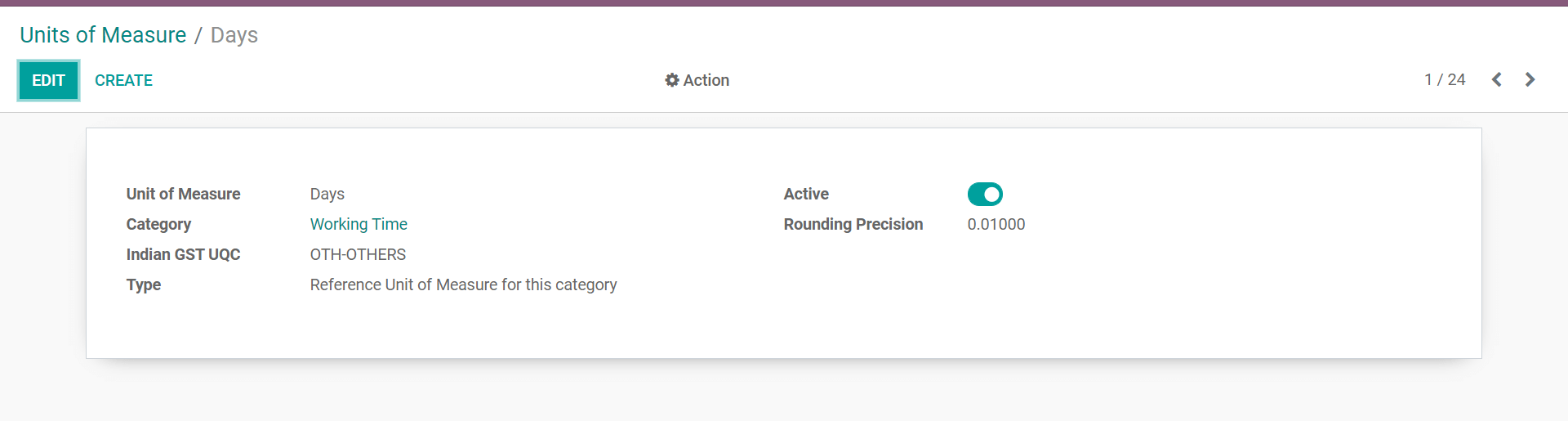
Delivery
Within the inventory management system, it is essential to oversee product delivery as well. Configuration settings related to deliveries can be adjusted to meet specific requirements.
Multiple shipping methods can be established based on factors such as the shipping partner or associated charges. These methods can have fixed shipping charges or be calculated using predefined rules. In the case of third-party shippers, the charges are determined and computed by the shipping partners themselves.
Go to Configuration → Shipping Methods to configure the shipping details.
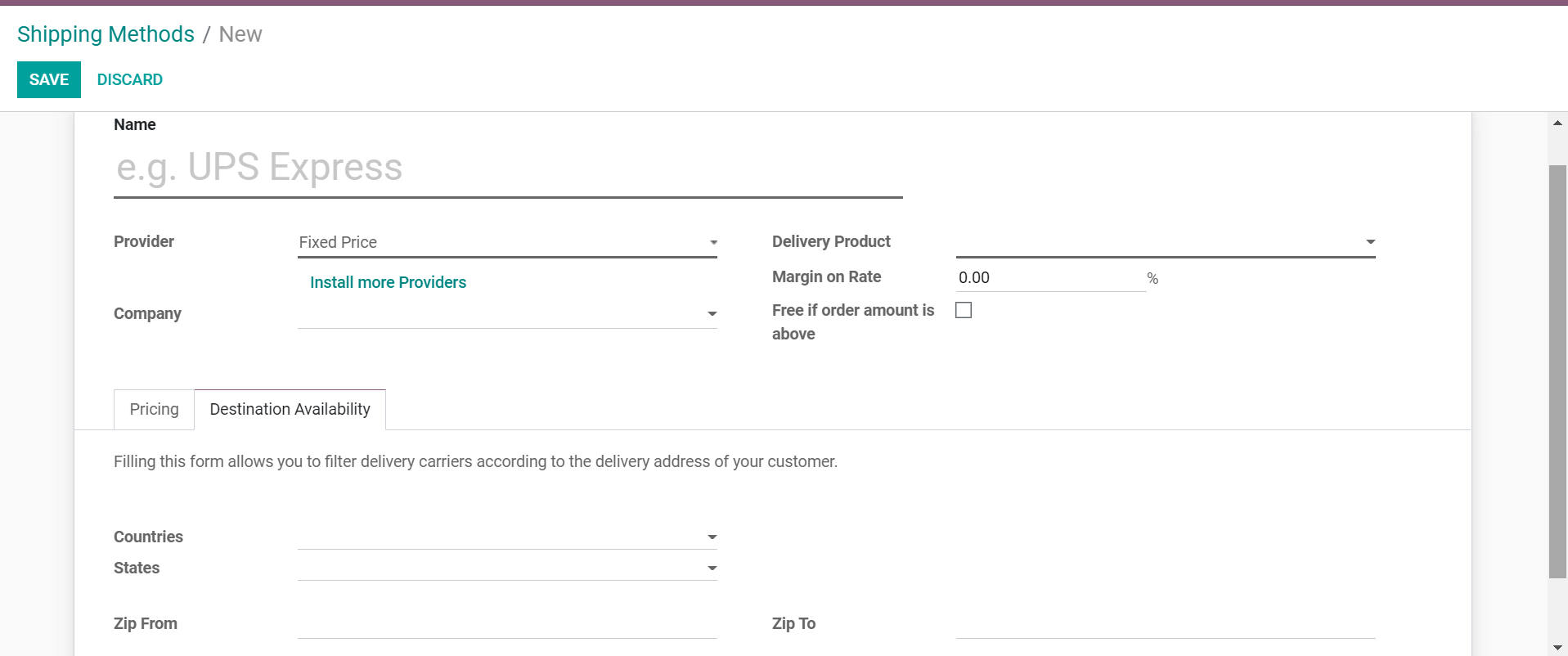 In the configuration settings, there is an option to integrate shippers. This integration enables the addition of shippers as providers when creating a shipping method. To facilitate this integration, connector modules can be installed from the apps section. See the image below.
In the configuration settings, there is an option to integrate shippers. This integration enables the addition of shippers as providers when creating a shipping method. To facilitate this integration, connector modules can be installed from the apps section. See the image below.
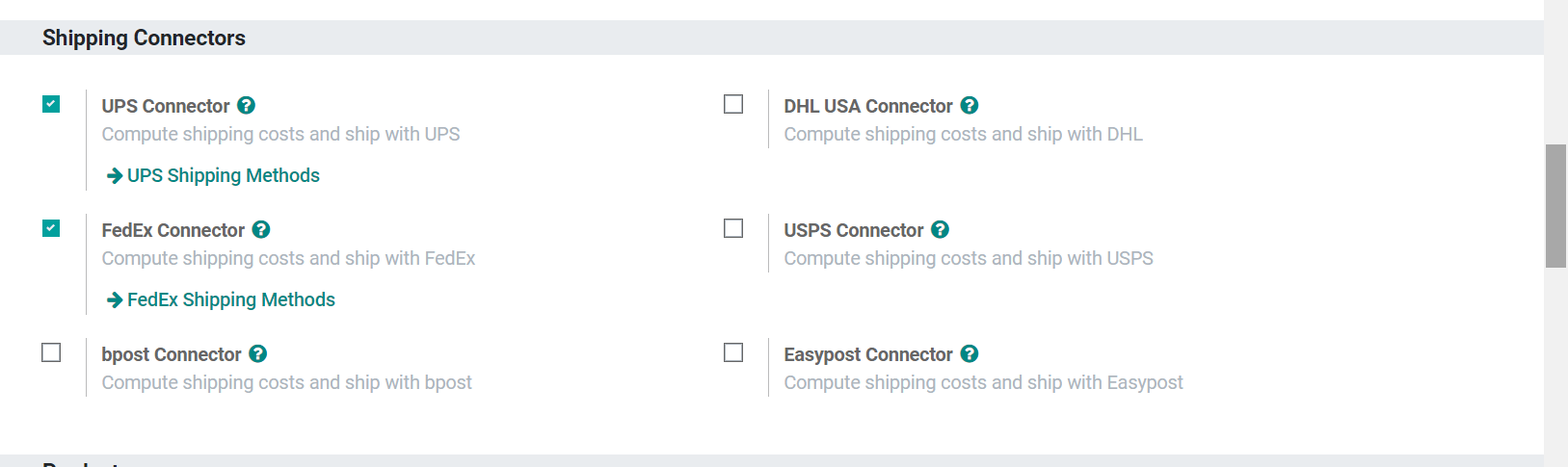
Odoo's inventory management system includes a feature for managing delivery packages. This feature allows businesses to configure and customize different packaging options used when shipping products. Users can define packaging details, integrate with carriers if necessary, and specify measurement values to determine the size and maximum weight of each package. By utilizing this functionality, businesses can efficiently organize and optimize their delivery processes, ensuring products are securely packaged and accurately shipped to customers.
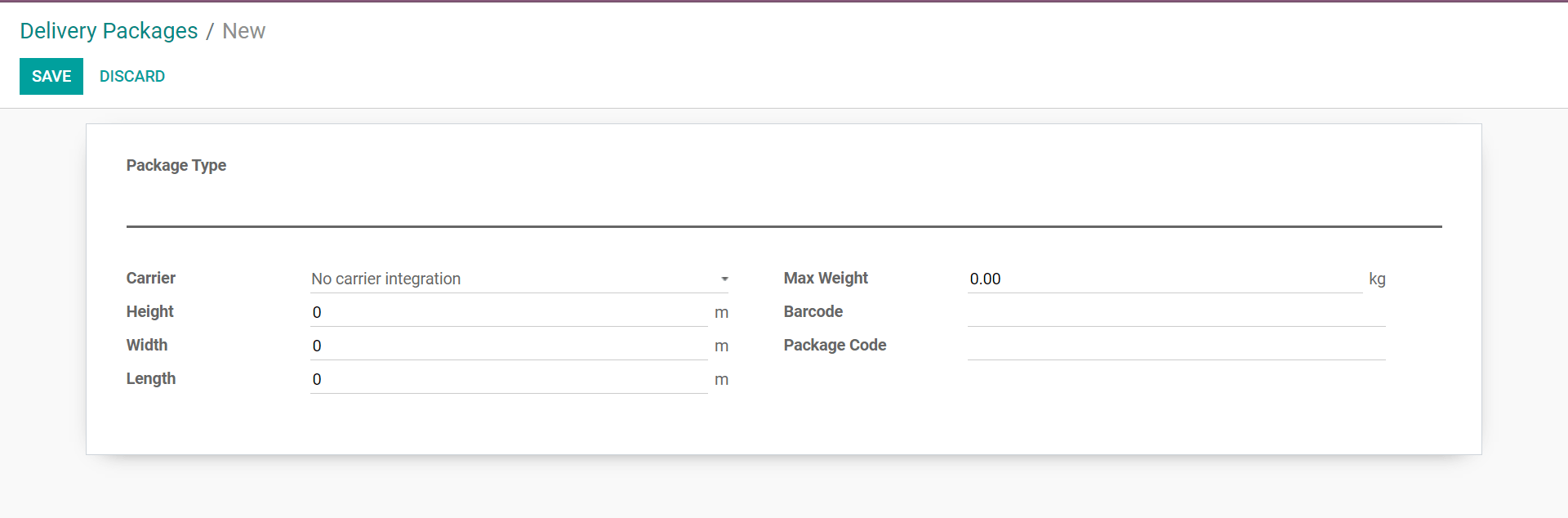 The Odoo Inventory provides a range of configurations that can be customized to enhance inventory management. This overview covers the available sections and their settings, which can be modified to optimize inventory organization and improve efficiency. Additionally, Odoo offers advanced settings and configurations that allow businesses to further tailor the system to their specific needs and requirements. By leveraging these customizable features, businesses can streamline their inventory processes and achieve greater operational effectiveness. Contact us here or write an email to [email protected] for more information and further assistance with Odoo's inventory management module.
The Odoo Inventory provides a range of configurations that can be customized to enhance inventory management. This overview covers the available sections and their settings, which can be modified to optimize inventory organization and improve efficiency. Additionally, Odoo offers advanced settings and configurations that allow businesses to further tailor the system to their specific needs and requirements. By leveraging these customizable features, businesses can streamline their inventory processes and achieve greater operational effectiveness. Contact us here or write an email to [email protected] for more information and further assistance with Odoo's inventory management module.